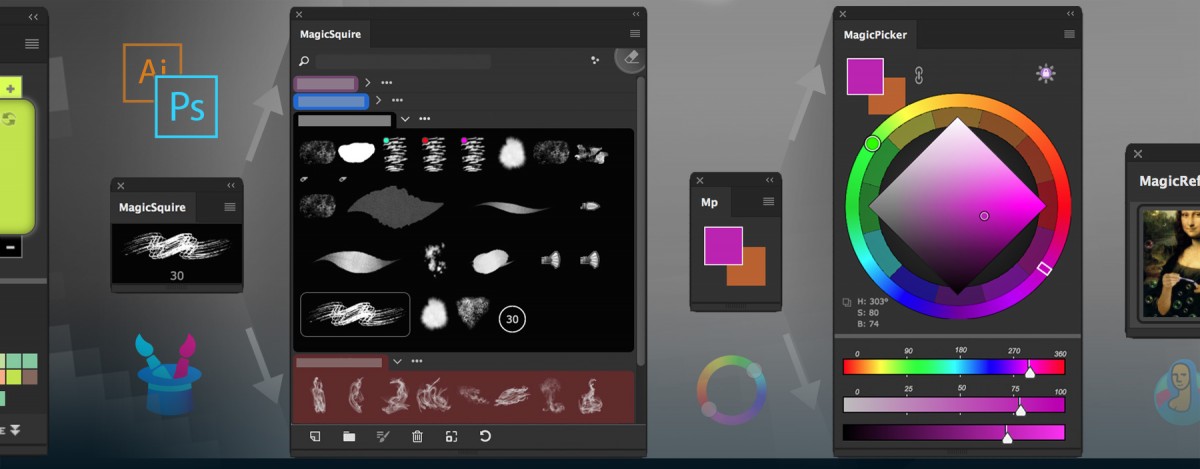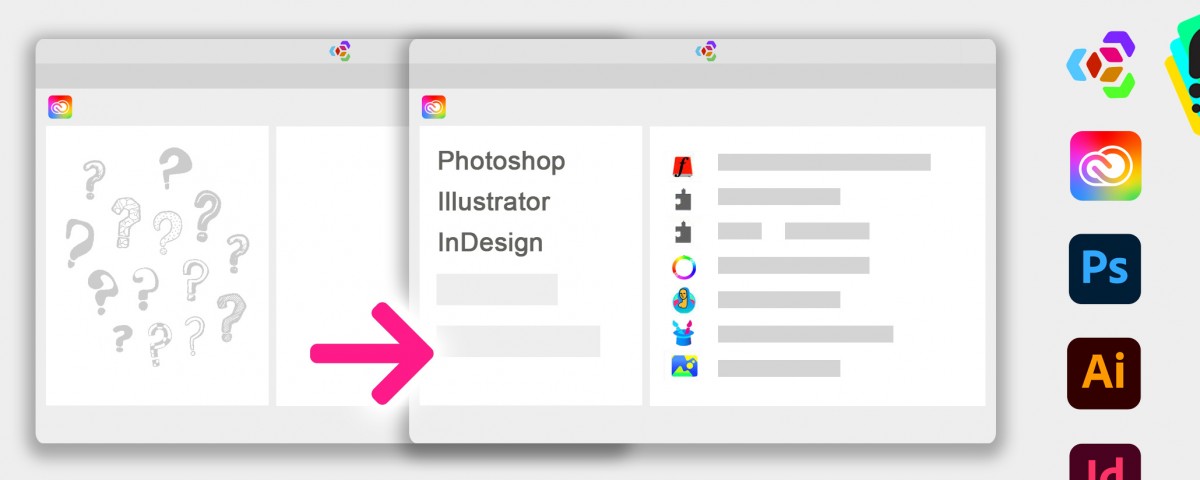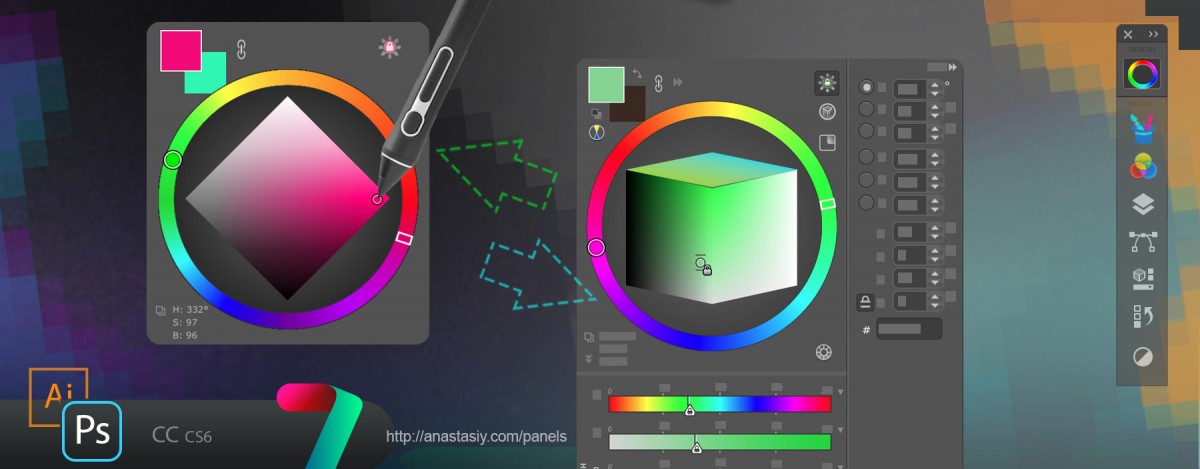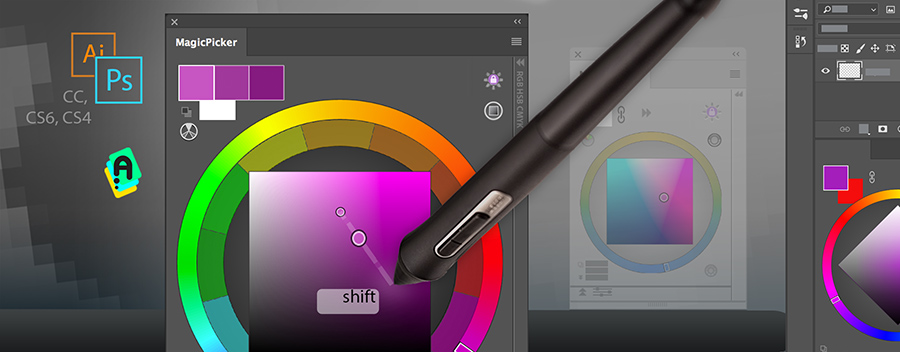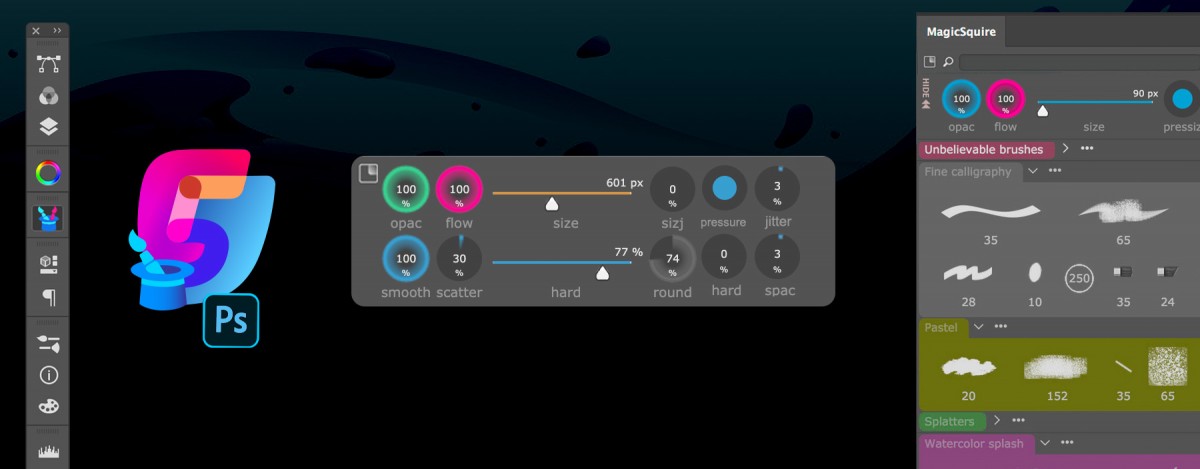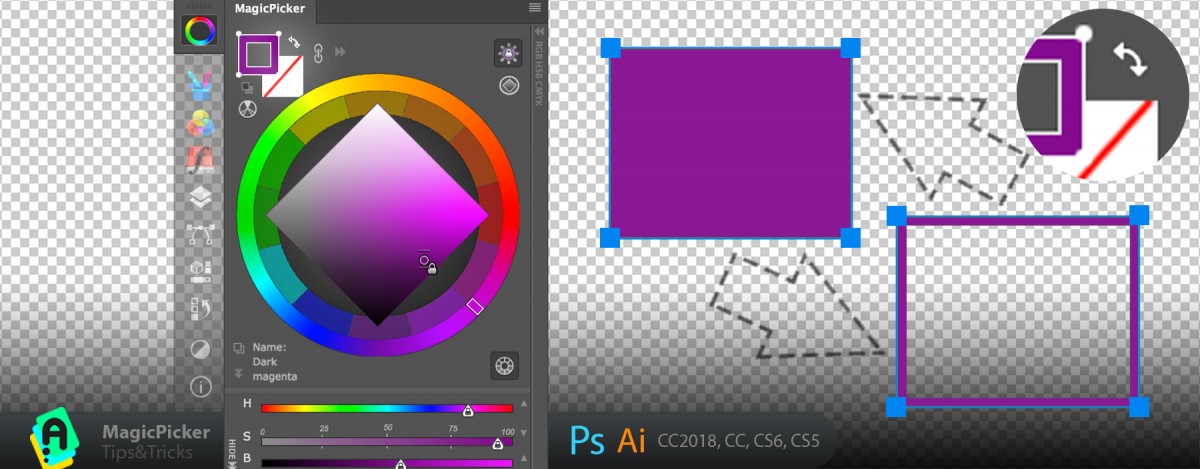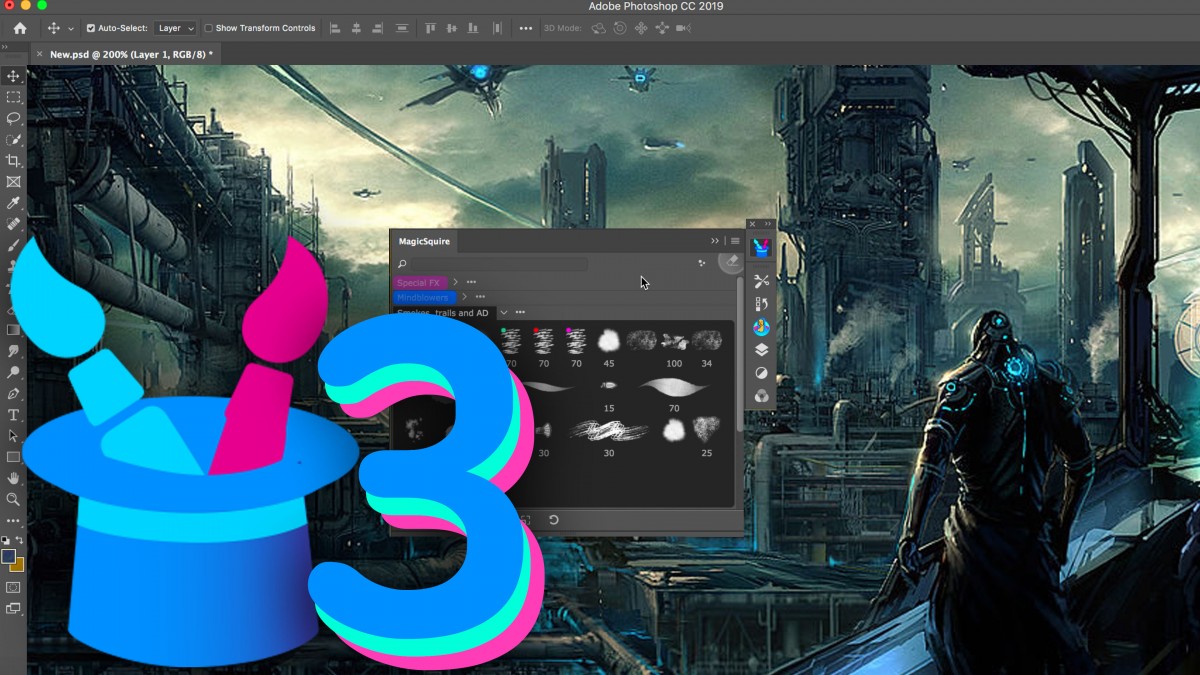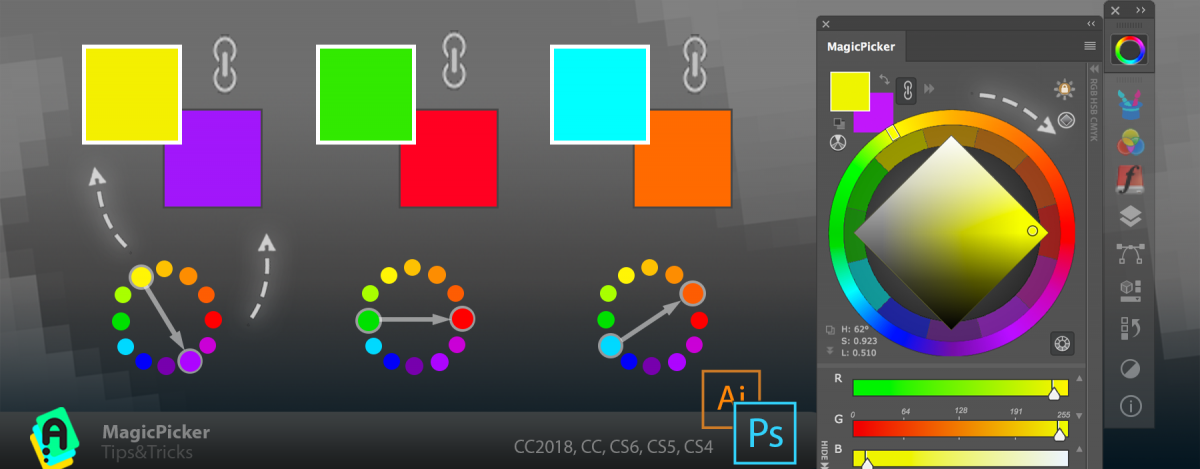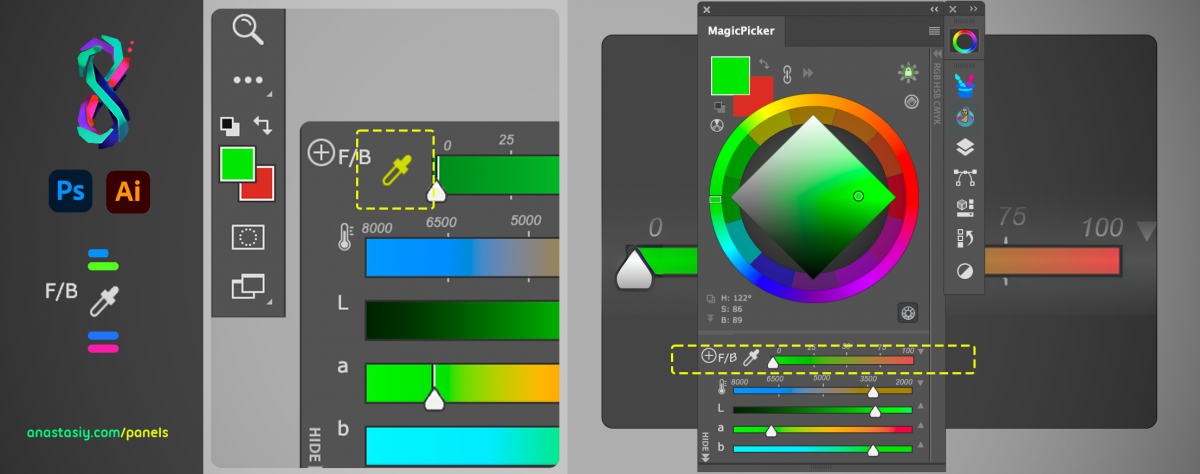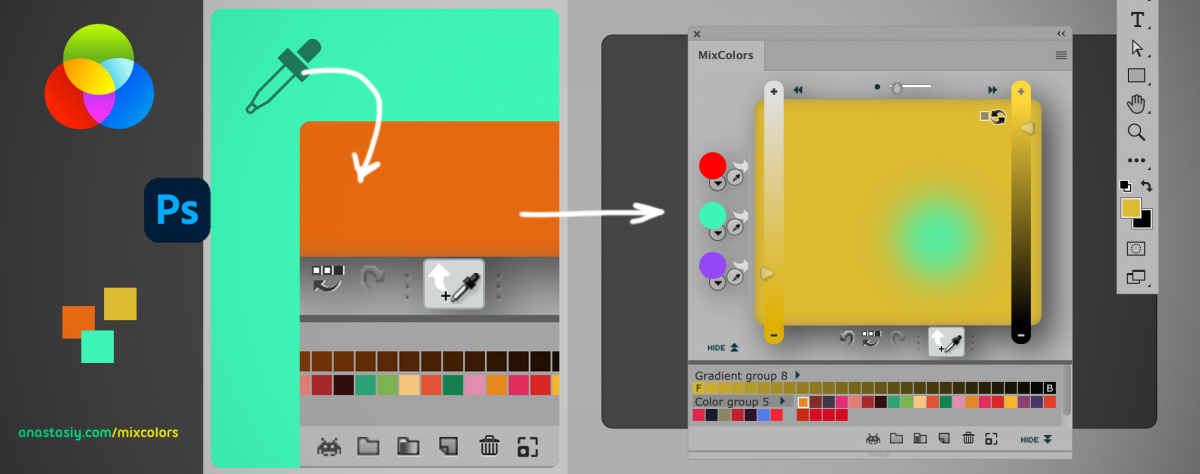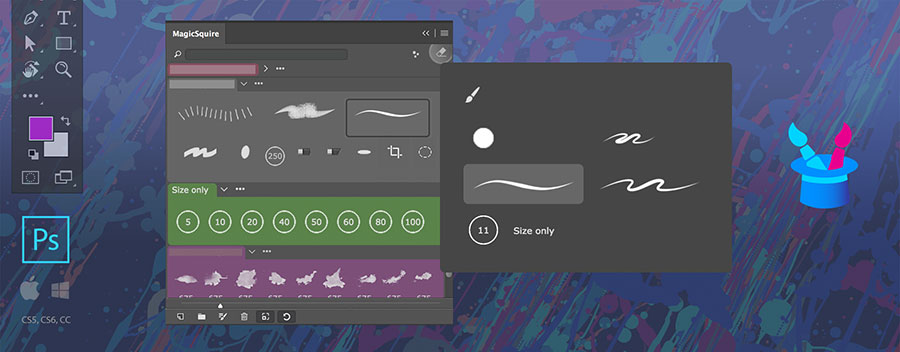 |
 |
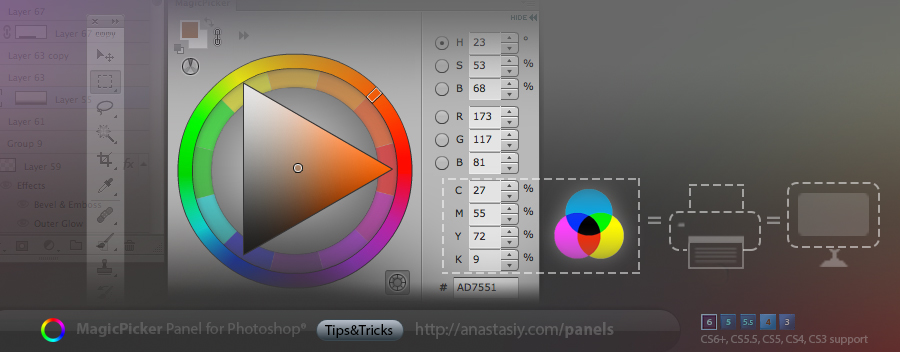 |
|
|
30 Articles
 MagicSquire
MagicSquire
-
Tip#82: Use Compact Mode to speed up your creative work
 2694
2694 -
Tip#111: Hide/Show new Photoshop Brush Controls in MagicSquire
 1004
1004 -
MagicSquire 3 video: work with brushes like never before in Photoshop! Tags, Keyboard Shortcuts, more
 3772
3772 -
Tip#115: Custom Images for Photoshop Brush/Tool Presets in MagicSquire
 1255
1255 -
Tip#83: PRO Mode – clean, uncluttered panels in Photoshop and Illustrator
 5268
5268
9 Articles MagicTints
-
MagicTints – Change lighting of any image, match one image’s colors to another, convert images to same colors
 5235
5235 -
Tip#91: New layers for color-matched images in MagicTints
 1934
1934 -
Tip#98: Adobe products not showing up in Anastasiy’s Extension Manager
 5464
5464 -
Tip#101: Create your own LUT from 1 target image for video/animation/primary color grading
 4826
4826 -
Tip#104: Match elements from different photos 🍭 in one click
 4138
4138
72 Articles
 MagicPicker
MagicPicker
-
Tip#98: Adobe products not showing up in Anastasiy’s Extension Manager
 5464
5464 -
Tip#100: Ways to activate full-featured color picking HUD
 2269
2269 -
Tip#68: Exchange transparency with color with one click
 3860
3860 -
Tip#102: Adjust color relations in MagicPicker’s Color Schemes
 1735
1735 -
Tip#70: Auto-complementary background color in Photoshop (Illustrator).
 5610
5610
16 Articles
 Color Temperature
Color Temperature
-
Tip#92: MagicPicker Color Wheel HUD in minimalistic mode
 2936
2936 -
Tip#98: Adobe products not showing up in Anastasiy’s Extension Manager
 5464
5464 -
Tip#105: What is HUD?
 1937
1937 -
Tip#110: Using MagicPicker Transparent and Crystal HUD modes
 1257
1257 -
Tip#117: Quickly pick colors on foreground/background gradient slider with MagicPicker
 4156
4156
28 Articles
 Color Wheel Modes
Color Wheel Modes
37 Articles Customization
-
MagicSquire 5.0 video: Brush Controls, mini-HUD, mass-tagging, mass-changing brush strokes, more!
 4963
4963 -
Tip#107: Adjust MagicSquire the way you want
 1684
1684 -
Tip#108: Have a set of Photoshop Brush parameters under your fingertips with MagicSquire
 3322
3322 -
Tip#109: Use new combinations of color spaces and sliders in MagicPicker
 1518
1518 -
Tip#110: Using MagicPicker Transparent and Crystal HUD modes
 1257
1257
5 Articles
 Shapes
Shapes
-
Tip#68: Exchange transparency with color with one click
 3860
3860 -
Tip#98: Adobe products not showing up in Anastasiy’s Extension Manager
 5464
5464 -
Tip#60: Adjust Color Temperature of multiple vector shapes at once in Adobe Photoshop & Adobe Illustrator.
 4235
4235 -
Tip#58: Assign transparent color to vector shapes in Photoshop and Illustrator
 4013
4013 -
Tip#57: Change Fill & Stroke of Shapes with one click in Photoshop
 3366
3366
28 Articles Keyboard Shortcuts
-
Assign keyboard shortcuts to essential MixColors functions
 7038
7038 -
Tip#122: Persistent Color Wheel HUD popup with MagicPicker 9
 2433
2433 -
Tip#81: Color Wheel modes in MagicPicker 6
 2897
2897 -
MagicSquire 7: What’s new (with video tutorial)
 4428
4428 -
Tip#89: Auto-update background/foreground color relationship when using eyedropper
 3416
3416
8 Articles Printing / Press
-
Tip#98: Adobe products not showing up in Anastasiy’s Extension Manager
 5464
5464 -
Tip#51: K-Lock in MagicPicker 4
 6451
6451 -
Tip#49: Traditional color wheel (RYB mode)
 6400
6400 -
Tip#43: Using MagicPicker’s automatic color correction in Illustrator
 3409
3409 -
Tip#55: The secret to printing brilliant uniform colors: using Tone Lock together with K-Lock in MagicPicker
 3464
3464
26 Articles Advanced
-
MagicSquire 3 video: work with brushes like never before in Photoshop! Tags, Keyboard Shortcuts, more
 3772
3772 -
Tip#83: PRO Mode – clean, uncluttered panels in Photoshop and Illustrator
 5268
5268 -
Tip#85: Insert reference image from MagicRefs into Photoshop Smart Object
 5127
5127 -
Tip#90: “Sticky” HUD (MagicPicker & MagicSquire)
 5607
5607 -
Tip#92: MagicPicker Color Wheel HUD in minimalistic mode
 2936
2936
10 Articles
 Color swatches
Color swatches
-
Tip#70: Auto-complementary background color in Photoshop (Illustrator).
 5610
5610 -
Tip#89: Auto-update background/foreground color relationship when using eyedropper
 3416
3416 -
Tip#90: “Sticky” HUD (MagicPicker & MagicSquire)
 5607
5607 -
Tip#97: Huge, big, GIANT color preview
 4666
4666 -
Tip#98: Adobe products not showing up in Anastasiy’s Extension Manager
 5464
5464
12 Articles
 Color mixing
Color mixing
-
Tip#117: Quickly pick colors on foreground/background gradient slider with MagicPicker
 4156
4156 -
Tip#123: Quickly mix colors with Eyedropper in Photoshop
 3772
3772 -
MagicTints – Change lighting of any image, match one image’s colors to another, convert images to same colors
 5235
5235 -
Tip#89: Auto-update background/foreground color relationship when using eyedropper
 3416
3416 -
Tip#90: “Sticky” HUD (MagicPicker & MagicSquire)
 5607
5607
15 Articles
 Color Schemes
Color Schemes
33 Articles Menus
-
Tip#82: Use Compact Mode to speed up your creative work
 2694
2694 -
Tip#107: Adjust MagicSquire the way you want
 1684
1684 -
MagicSquire 3 video: work with brushes like never before in Photoshop! Tags, Keyboard Shortcuts, more
 3772
3772 -
Tip#110: Using MagicPicker Transparent and Crystal HUD modes
 1257
1257 -
Tip#83: PRO Mode – clean, uncluttered panels in Photoshop and Illustrator
 5268
5268
5 Articles Web Design
-
MagicSquire 3 video: work with brushes like never before in Photoshop! Tags, Keyboard Shortcuts, more
 3772
3772 -
Tip#98: Adobe products not showing up in Anastasiy’s Extension Manager
 5464
5464 -
Tip#56: New color spaces and current color name or color value on the corner of color wheel
 3274
3274 -
Panels Tips & Tricks. Tip#12: Copy hex value of color with one click!
 2877
2877 -
Tip#57: Change Fill & Stroke of Shapes with one click in Photoshop
 3366
3366
11 Articles
 MixColors
MixColors
-
Tip#123: Quickly mix colors with Eyedropper in Photoshop
 3772
3772 -
Assign keyboard shortcuts to essential MixColors functions
 7038
7038 -
Tip#82: Use Compact Mode to speed up your creative work
 2694
2694 -
Tip#98: Adobe products not showing up in Anastasiy’s Extension Manager
 5464
5464 -
Tip#114: Multiple mixing fields in MixColors
 1248
1248
2 Articles
 DiskFonts
DiskFonts
3 Articles
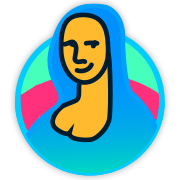 MagicRefs
MagicRefs
1 Article Extension Manager
10 Articles Reference Images
-
Tip#85: Insert reference image from MagicRefs into Photoshop Smart Object
 5127
5127 -
MagicTints – Change lighting of any image, match one image’s colors to another, convert images to same colors
 5235
5235 -
Tip#91: New layers for color-matched images in MagicTints
 1934
1934 -
Tip#93: Sync brushes & image assets in Photoshop using any cloud
 2185
2185 -
Tip#98: Adobe products not showing up in Anastasiy’s Extension Manager
 5464
5464
 Extension Manager
Extension Manager