
Tip#93: Sync brushes & image assets in Photoshop using any cloud
Keep your brushes & image assets on the Cloud of your choice in Photoshop!
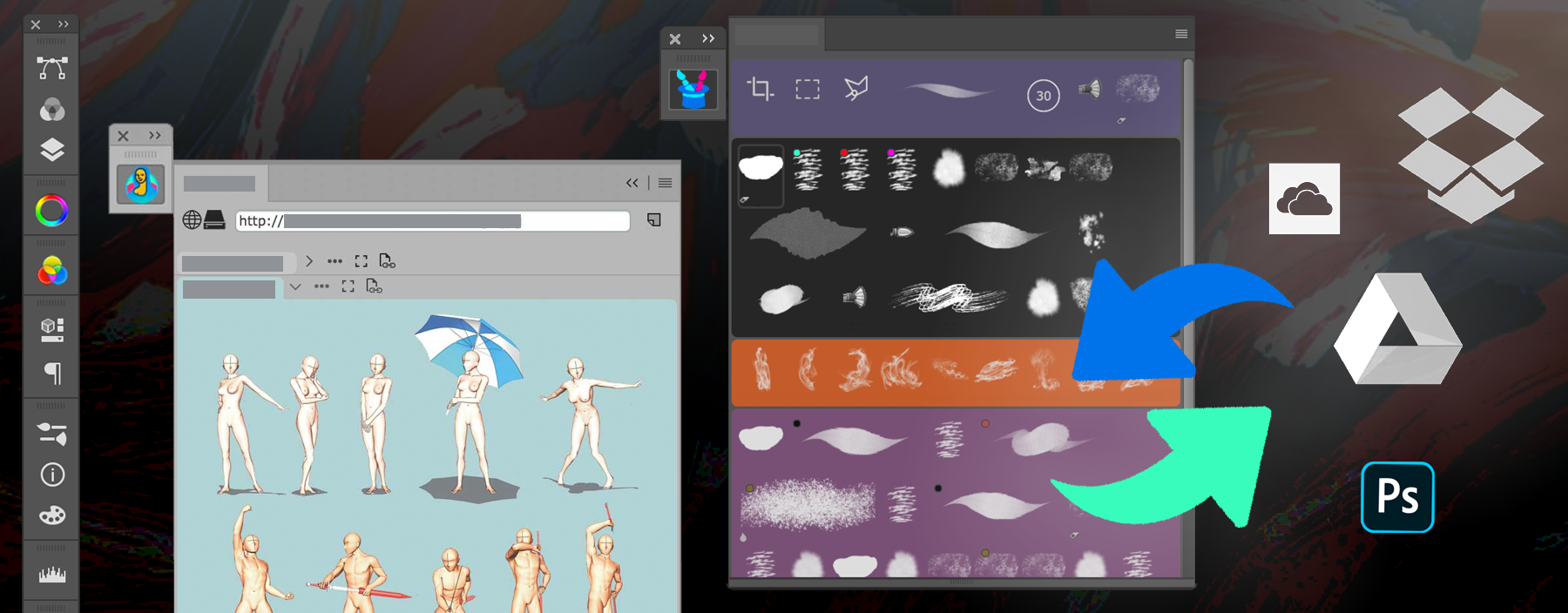
In MagicSquire brush manager or MagicRefs image collector click Settings -> Browse to relocate your data! You can then sync data between computers or just use your cloud as a backup.
From series of tutorials for MagicSquire, brush group manager, MagicRefs, image asset collector and MagicPicker, Photoshop color wheel
 Extension Manager
Extension Manager