
Tip#110: Using MagicPicker Transparent and Crystal HUD modes
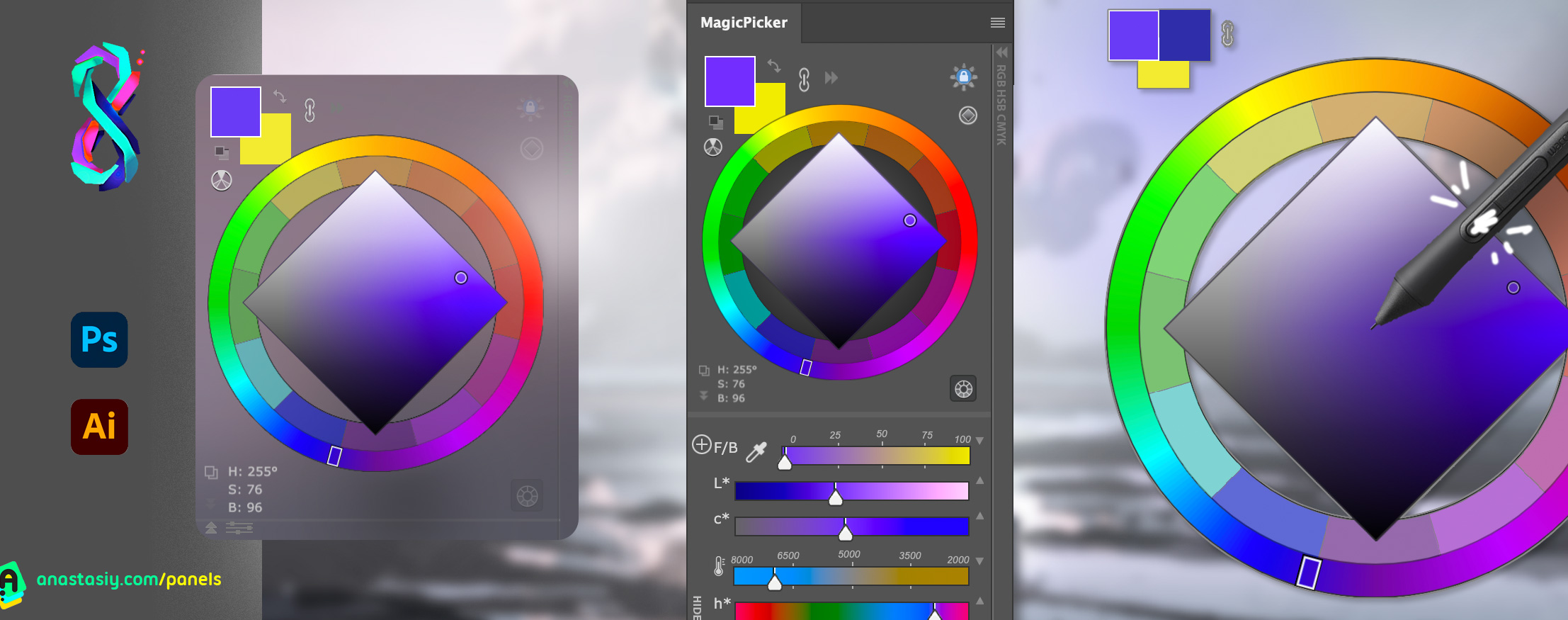
Use new MagicPicker’s 🧿Crystal HUD mode or see your artwork through transparent panel.
- Change HUD Opacity in Settings or
- Enable background Blur.
- Adjust HUD transparency 0-100
- Quickly call HUD with a shortcut
- Resize HUD the way need
 Extension Manager
Extension Manager