
Tip#115: Custom Images for Photoshop Brush/Tool Presets in MagicSquire
Here’s how to assign your own 🍕 Custom images to Brush & Tool Presets in MagicSquire 6 for Photoshop
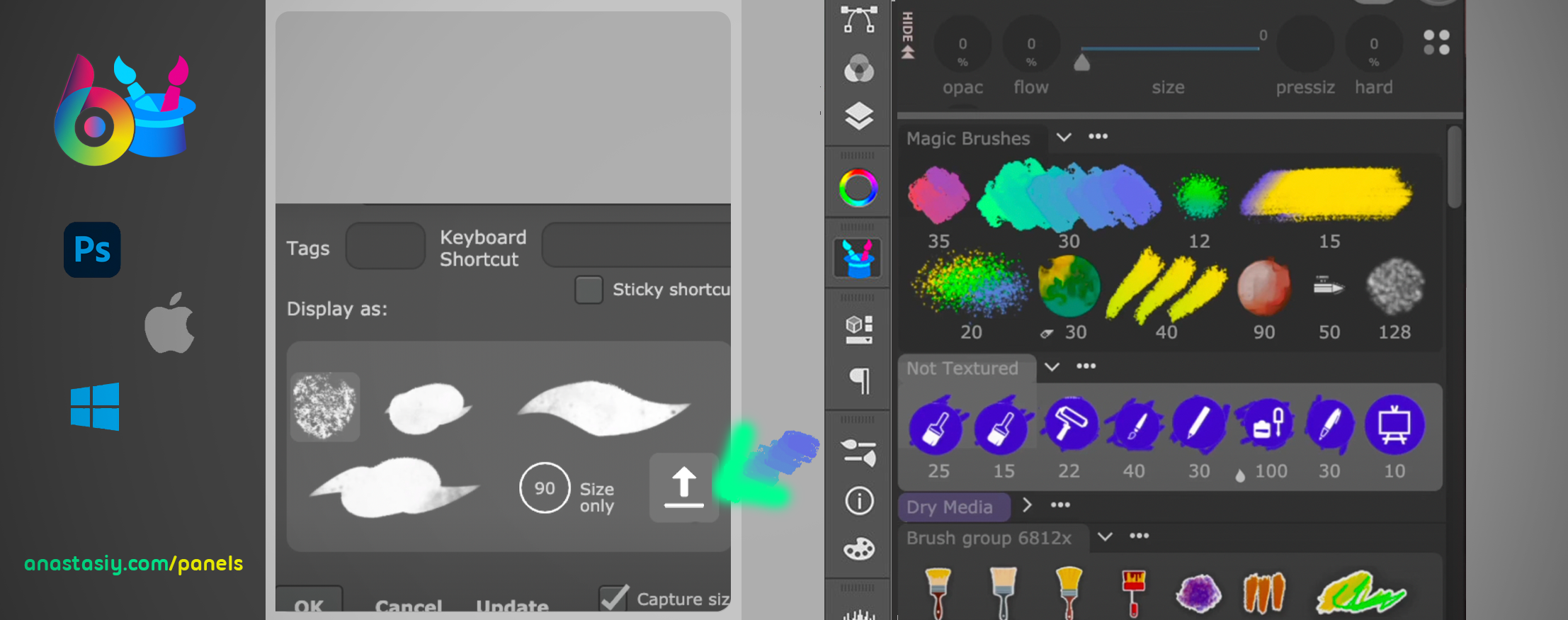
- Click the ⬆️ on MagicSquire panel when you’re creating new or editing existing preset.
- Select an image.
That’s it! Build a beautiful high-res showcase of your tools.
MagicSquire is an advanced Brush/Tool Preset Organizer and HUD for Photoshop
 Extension Manager
Extension Manager