
Tip#111: Hide/Show new Photoshop Brush Controls in MagicSquire
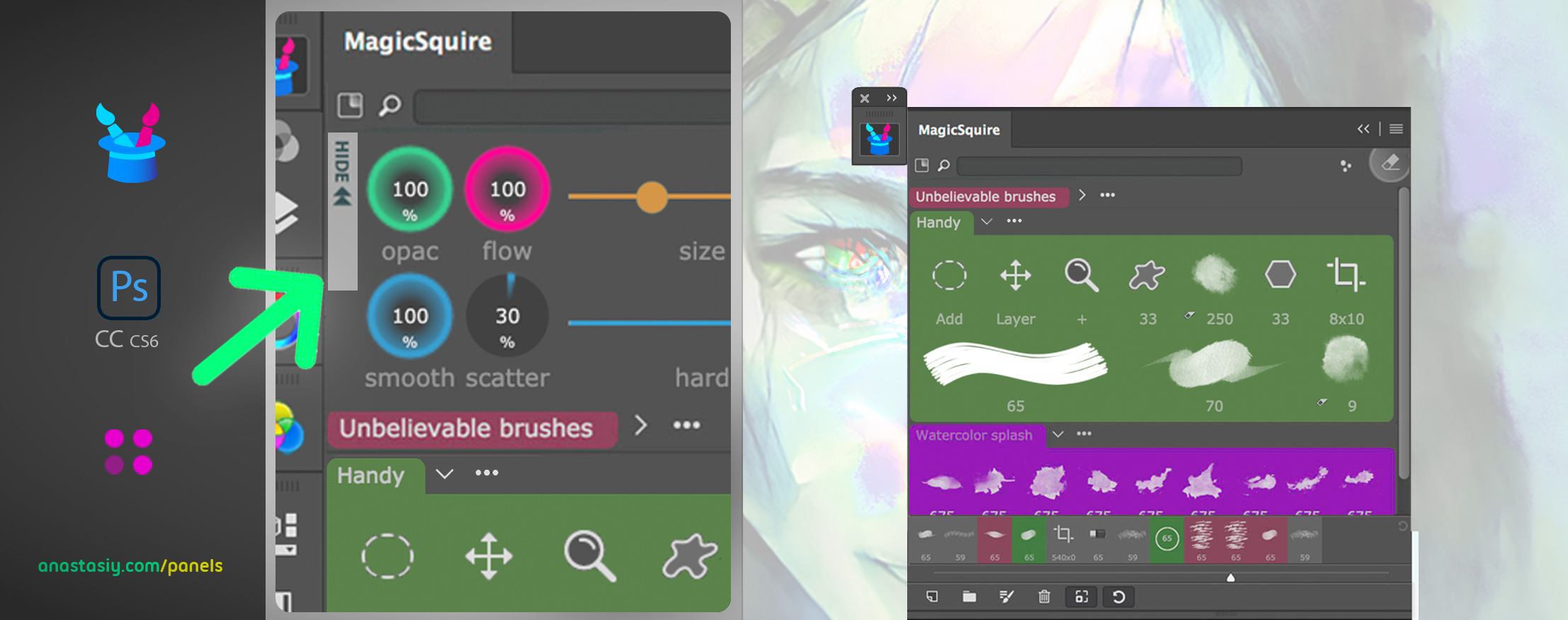
🧙️ Hide Brush Controls on MagicSquire panel in #Photoshop by clicking the button titled “Hide” on the top left of the panel.
This works great if you only need to organize and access 🟡💜🟩 groups of brushes/tools.
Re-display Brush Controls by clicking the 🎛️ “Show Brush Controls” button on the top.
 Extension Manager
Extension Manager