
Tip#102: Adjust color relations in MagicPicker’s Color Schemes
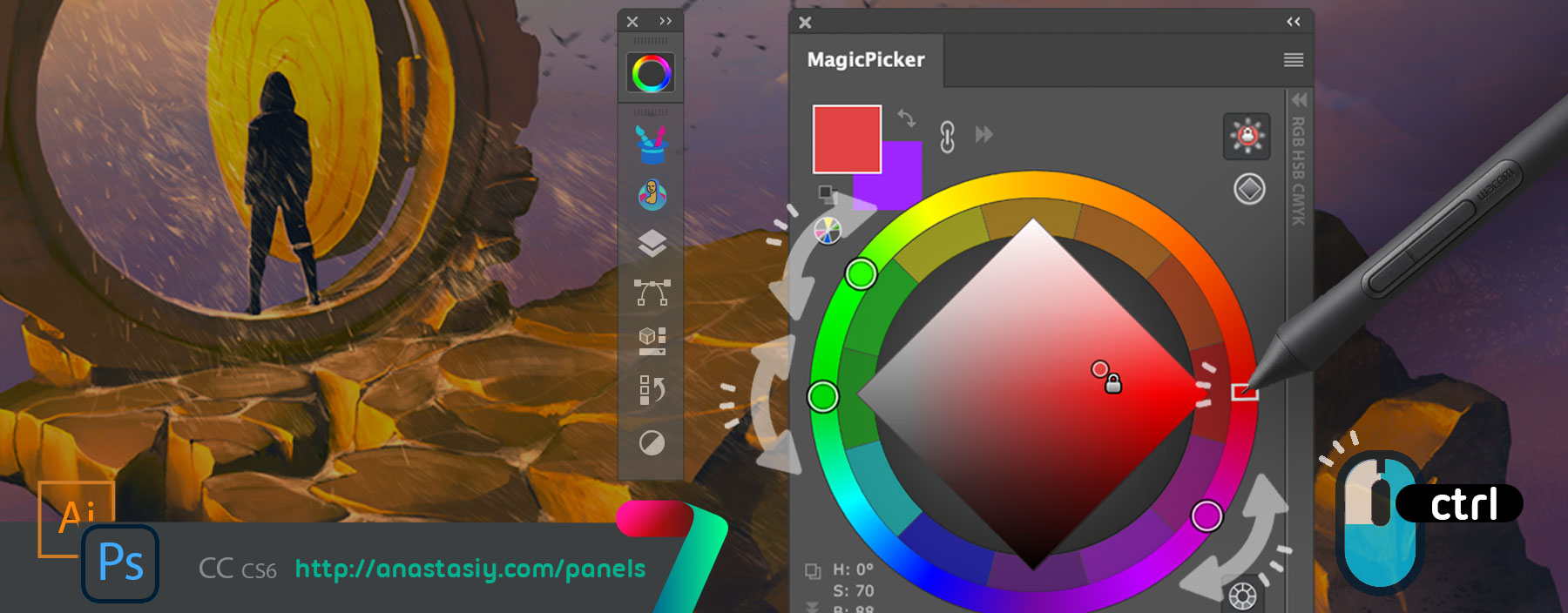
Quickly adjust connection between colors in Color Schemes of MagicPicker.
- Simply click on a complementary color (round pointer) to move it – other color will auto-adjust
- Click on main color (rectangular pointer) to rotate whole Color Scheme.
- Ctrl-click to pick a color.
Works in Triadic, Tetradic etc. modes
From series of tutorials for MagicPicker, pro Illustrator and Photoshop color wheel
 Extension Manager
Extension Manager