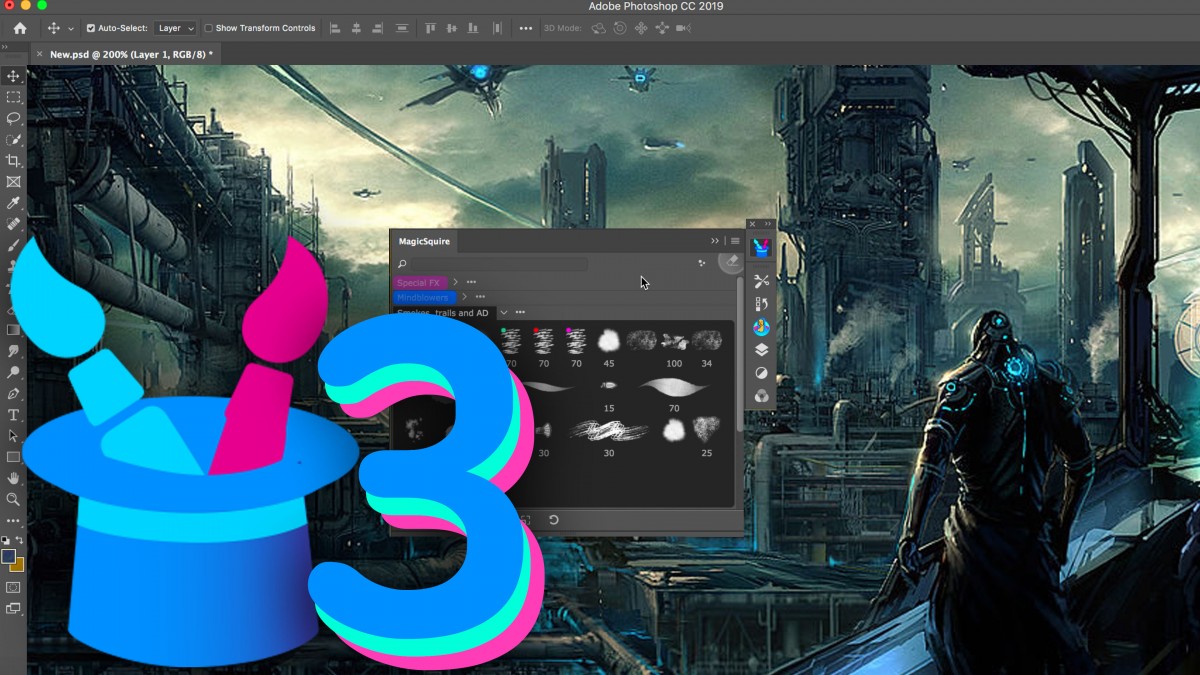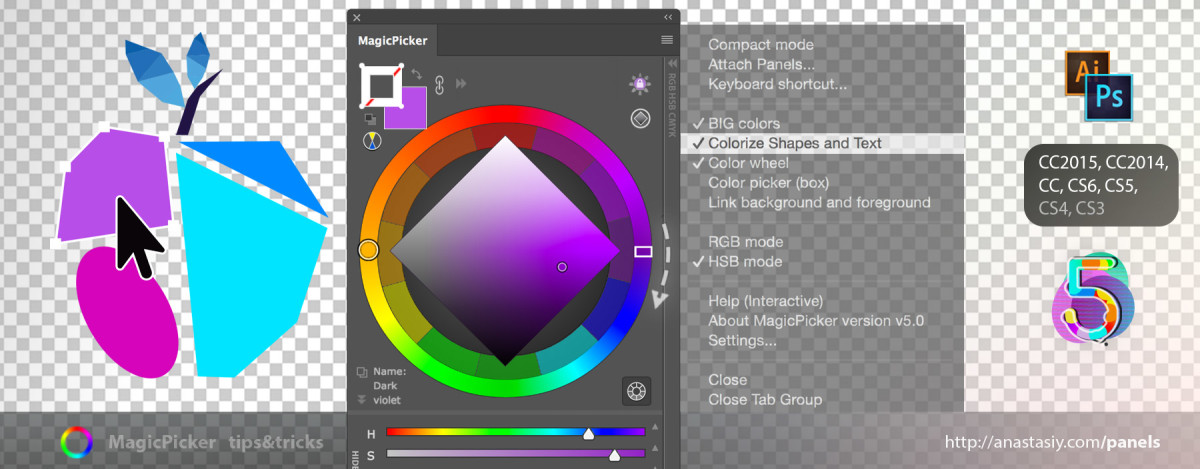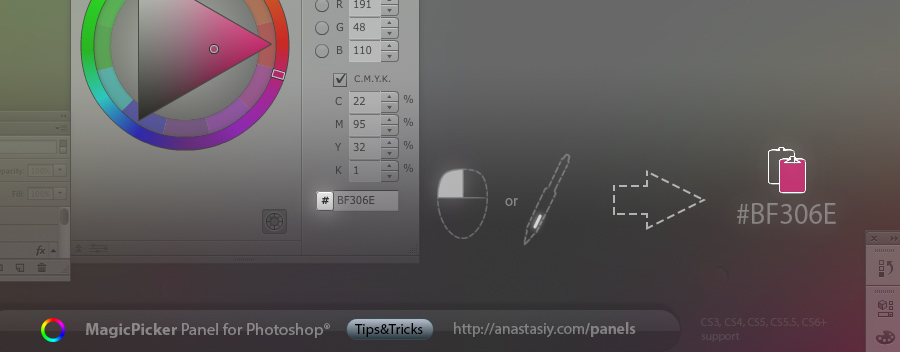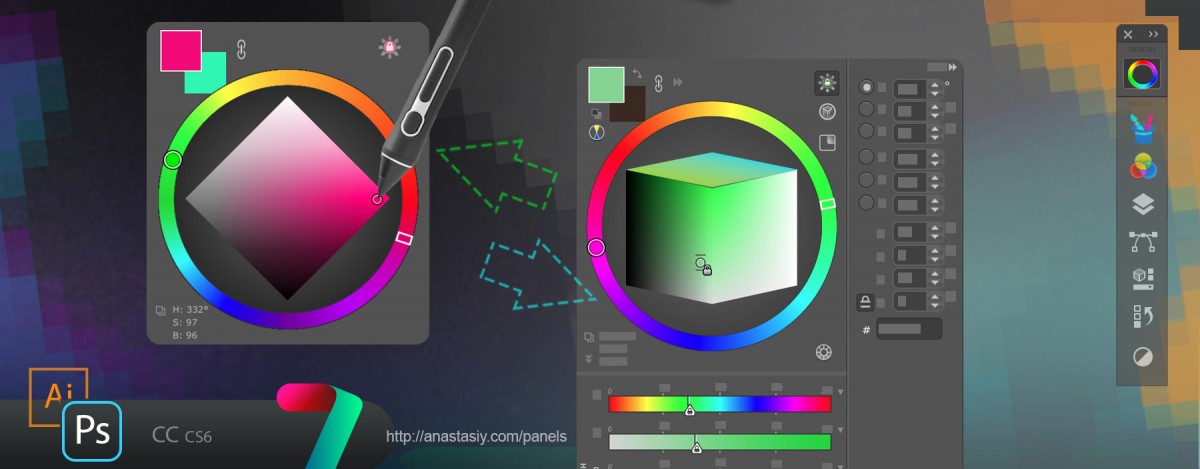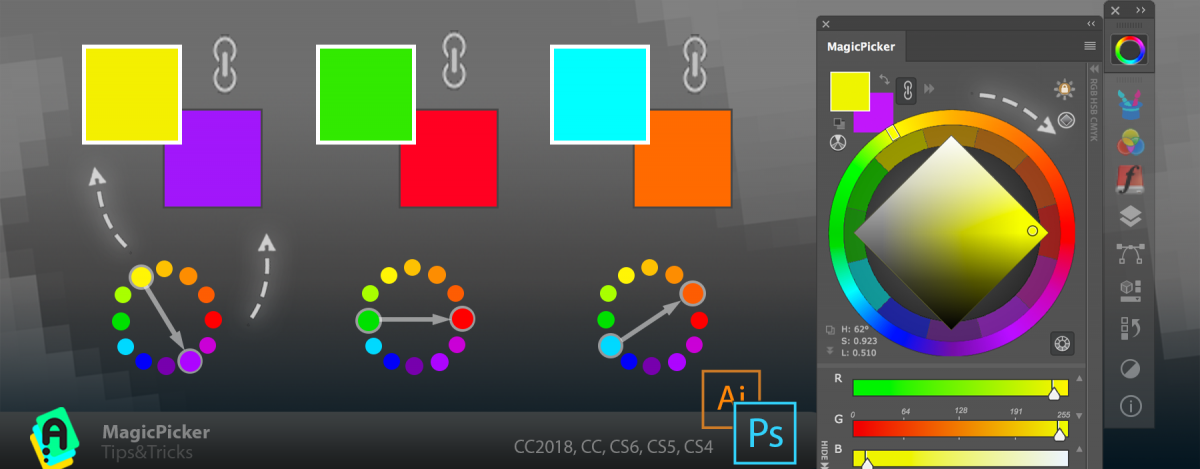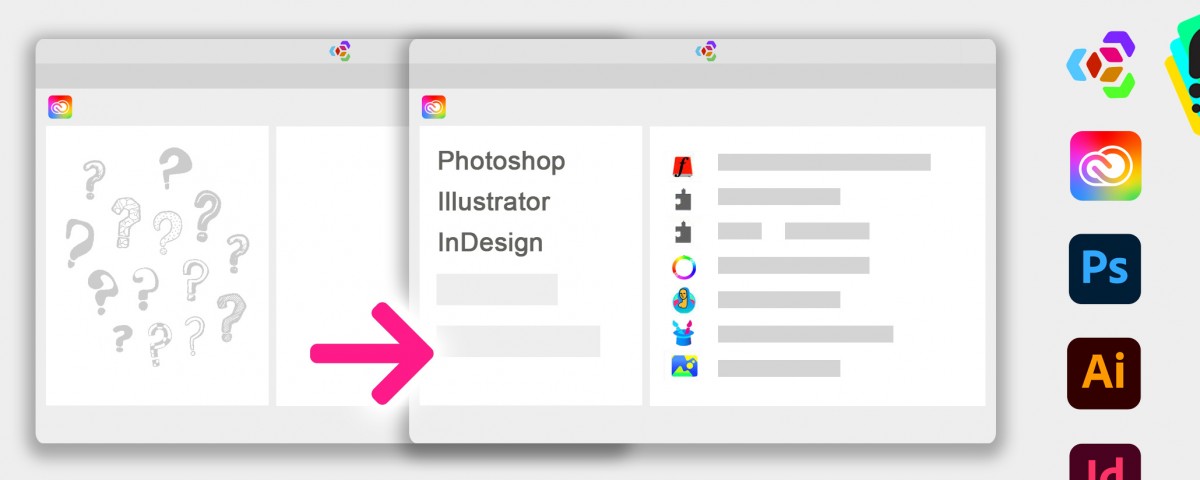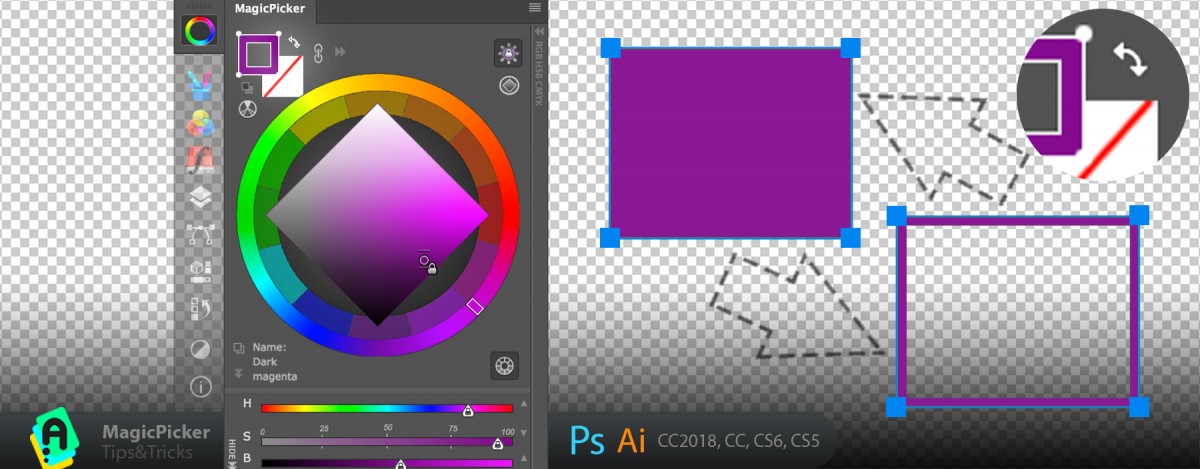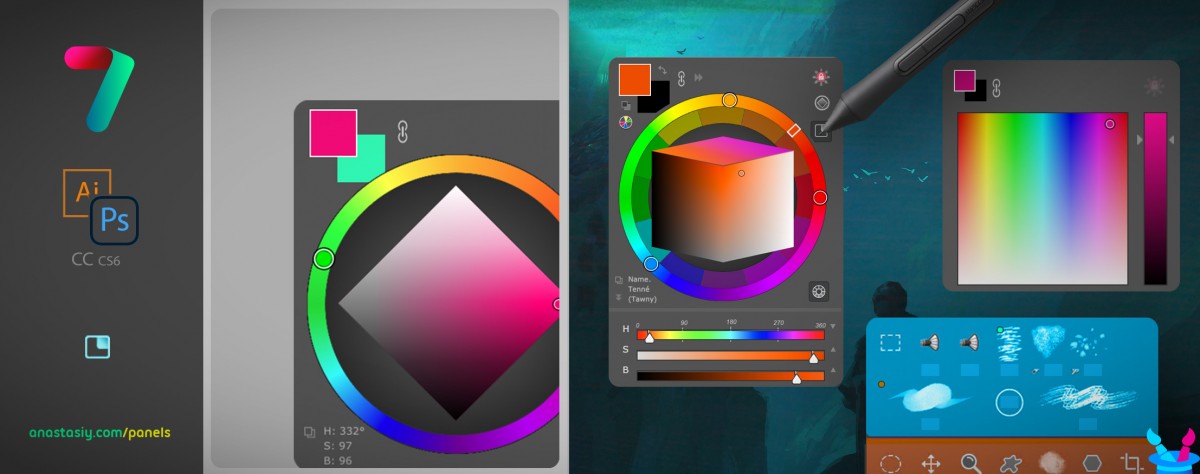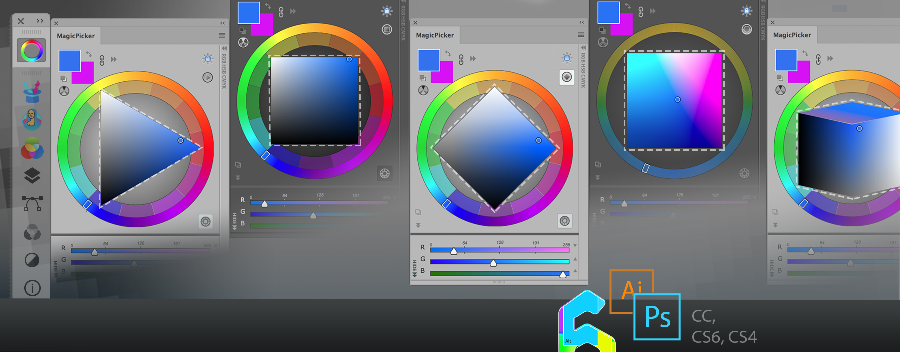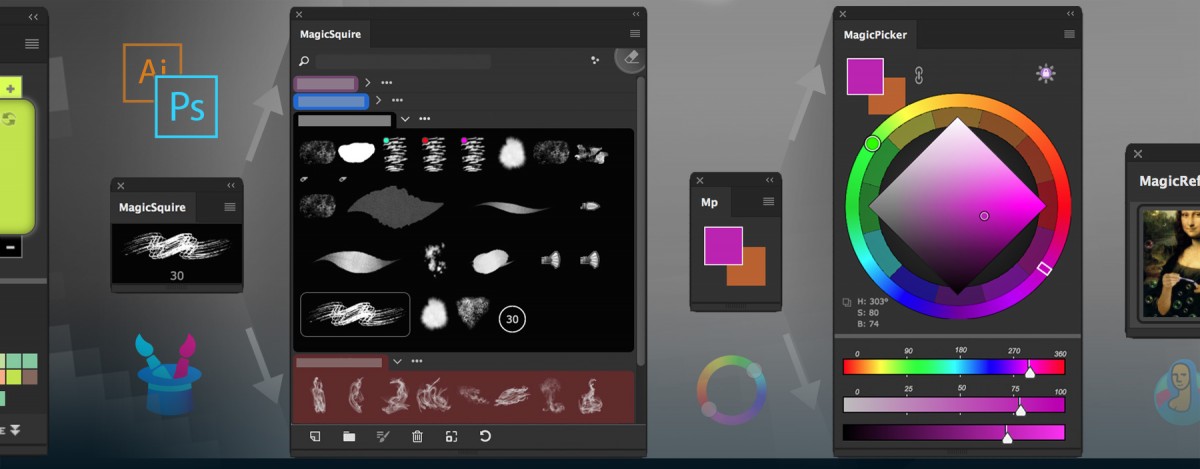30 Articles
 MagicSquire
MagicSquire
-
Tip#73: Turn any Tool into Eraser with MagicSquire in one click in Photoshop
 2258
2258 -
MagicSquire 5.0 video: Brush Controls, mini-HUD, mass-tagging, mass-changing brush strokes, more!
 4685
4685 -
Tip#78: Advanced Brush Stroke display in MagicSquire
 5931
5931 -
Tip#107: Adjust MagicSquire the way you want
 1489
1489 -
Tip#80: Compact Mode of MagicSquire
 2049
2049
9 Articles MagicTints
-
What’s new in MagicTints 3
 727
727 -
Tip#113: Smart targeting of image areas with specific colors – MagicTints
 738
738 -
MagicTints – Change lighting of any image, match one image’s colors to another, convert images to same colors
 4999
4999 -
Tip#91: New layers for color-matched images in MagicTints
 1707
1707 -
Tip#98: Adobe products not showing up in Anastasiy’s Extension Manager
 4831
4831
72 Articles
 MagicPicker
MagicPicker
16 Articles
 Color Temperature
Color Temperature
-
MagicTints – Change lighting of any image, match one image’s colors to another, convert images to same colors
 4999
4999 -
Tip#89: Auto-update background/foreground color relationship when using eyedropper
 3188
3188 -
Tip#90: “Sticky” HUD (MagicPicker & MagicSquire)
 5212
5212 -
Tip#92: MagicPicker Color Wheel HUD in minimalistic mode
 2676
2676 -
Tip#98: Adobe products not showing up in Anastasiy’s Extension Manager
 4831
4831
28 Articles
 Color Wheel Modes
Color Wheel Modes
-
Tip#70: Auto-complementary background color in Photoshop (Illustrator).
 5329
5329 -
What’s new in MagicPicker 8
 1618
1618 -
Tip#74: The simplest color wheel – MagicPicker in PRO Mode
 4470
4470 -
Tip#110: Using MagicPicker Transparent and Crystal HUD modes
 1005
1005 -
Tip#75: Pantone Color Number display on the MagicPicker color wheel
 2371
2371
37 Articles Customization
-
Tip#98: Adobe products not showing up in Anastasiy’s Extension Manager
 4831
4831 -
Tip#100: Ways to activate full-featured color picking HUD
 1970
1970 -
Tip#105: What is HUD?
 1661
1661 -
MagicSquire 5.0 video: Brush Controls, mini-HUD, mass-tagging, mass-changing brush strokes, more!
 4685
4685 -
Tip#107: Adjust MagicSquire the way you want
 1489
1489
5 Articles
 Shapes
Shapes
-
Tip#68: Exchange transparency with color with one click
 3620
3620 -
Tip#98: Adobe products not showing up in Anastasiy’s Extension Manager
 4831
4831 -
Tip#60: Adjust Color Temperature of multiple vector shapes at once in Adobe Photoshop & Adobe Illustrator.
 3887
3887 -
Tip#58: Assign transparent color to vector shapes in Photoshop and Illustrator
 3754
3754 -
Tip#57: Change Fill & Stroke of Shapes with one click in Photoshop
 3086
3086
28 Articles Keyboard Shortcuts
8 Articles Printing / Press
-
Tip#98: Adobe products not showing up in Anastasiy’s Extension Manager
 4831
4831 -
Tip#51: K-Lock in MagicPicker 4
 6156
6156 -
Tip#49: Traditional color wheel (RYB mode)
 6128
6128 -
Tip#43: Using MagicPicker’s automatic color correction in Illustrator
 3129
3129 -
Tip#55: The secret to printing brilliant uniform colors: using Tone Lock together with K-Lock in MagicPicker
 3199
3199
26 Articles Advanced
10 Articles
 Color swatches
Color swatches
-
Tip#98: Adobe products not showing up in Anastasiy’s Extension Manager
 4831
4831 -
Tip#105: What is HUD?
 1661
1661 -
What’s new in MagicPicker 9
 1537
1537 -
Tip#70: Auto-complementary background color in Photoshop (Illustrator).
 5329
5329 -
Tip#89: Auto-update background/foreground color relationship when using eyedropper
 3188
3188
12 Articles
 Color mixing
Color mixing
-
Tip#98: Adobe products not showing up in Anastasiy’s Extension Manager
 4831
4831 -
Tip#105: What is HUD?
 1661
1661 -
Tip#114: Multiple mixing fields in MixColors
 1029
1029 -
Tip#117: Quickly pick colors on foreground/background gradient slider with MagicPicker
 3877
3877 -
Tip#123: Quickly mix colors with Eyedropper in Photoshop
 3549
3549
15 Articles
 Color Schemes
Color Schemes
-
Tip#81: Color Wheel modes in MagicPicker 6
 2639
2639 -
Tip#83: PRO Mode – clean, uncluttered panels in Photoshop and Illustrator
 5015
5015 -
Tip#90: “Sticky” HUD (MagicPicker & MagicSquire)
 5212
5212 -
Tip#98: Adobe products not showing up in Anastasiy’s Extension Manager
 4831
4831 -
Tip#102: Adjust color relations in MagicPicker’s Color Schemes
 1498
1498
33 Articles Menus
5 Articles Web Design
-
MagicSquire 3 video: work with brushes like never before in Photoshop! Tags, Keyboard Shortcuts, more
 3517
3517 -
Tip#98: Adobe products not showing up in Anastasiy’s Extension Manager
 4831
4831 -
Tip#56: New color spaces and current color name or color value on the corner of color wheel
 3032
3032 -
Panels Tips & Tricks. Tip#12: Copy hex value of color with one click!
 2623
2623 -
Tip#57: Change Fill & Stroke of Shapes with one click in Photoshop
 3086
3086
11 Articles
 MixColors
MixColors
-
Tip#82: Use Compact Mode to speed up your creative work
 2425
2425 -
Tip#98: Adobe products not showing up in Anastasiy’s Extension Manager
 4831
4831 -
Tip#114: Multiple mixing fields in MixColors
 1029
1029 -
Tip#123: Quickly mix colors with Eyedropper in Photoshop
 3549
3549 -
Assign keyboard shortcuts to essential MixColors functions
 6471
6471
2 Articles
 DiskFonts
DiskFonts
3 Articles
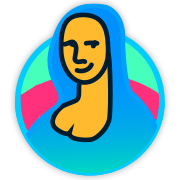 MagicRefs
MagicRefs
1 Article Extension Manager
10 Articles Reference Images
-
Tip#106: Bring multiple objects to same palette with MagicTints
 1098
1098 -
What’s new in MagicTints 3
 727
727 -
Tip#113: Smart targeting of image areas with specific colors – MagicTints
 738
738 -
Tip#85: Insert reference image from MagicRefs into Photoshop Smart Object
 4911
4911 -
MagicTints – Change lighting of any image, match one image’s colors to another, convert images to same colors
 4999
4999
 Extension Manager
Extension Manager