
Tip#73: Turn any Tool into Eraser with MagicSquire in one click in Photoshop
With new MagicSquire you can quickly use any Adobe Photoshop tool as an Eraser with one click using new Magic Eraser button!
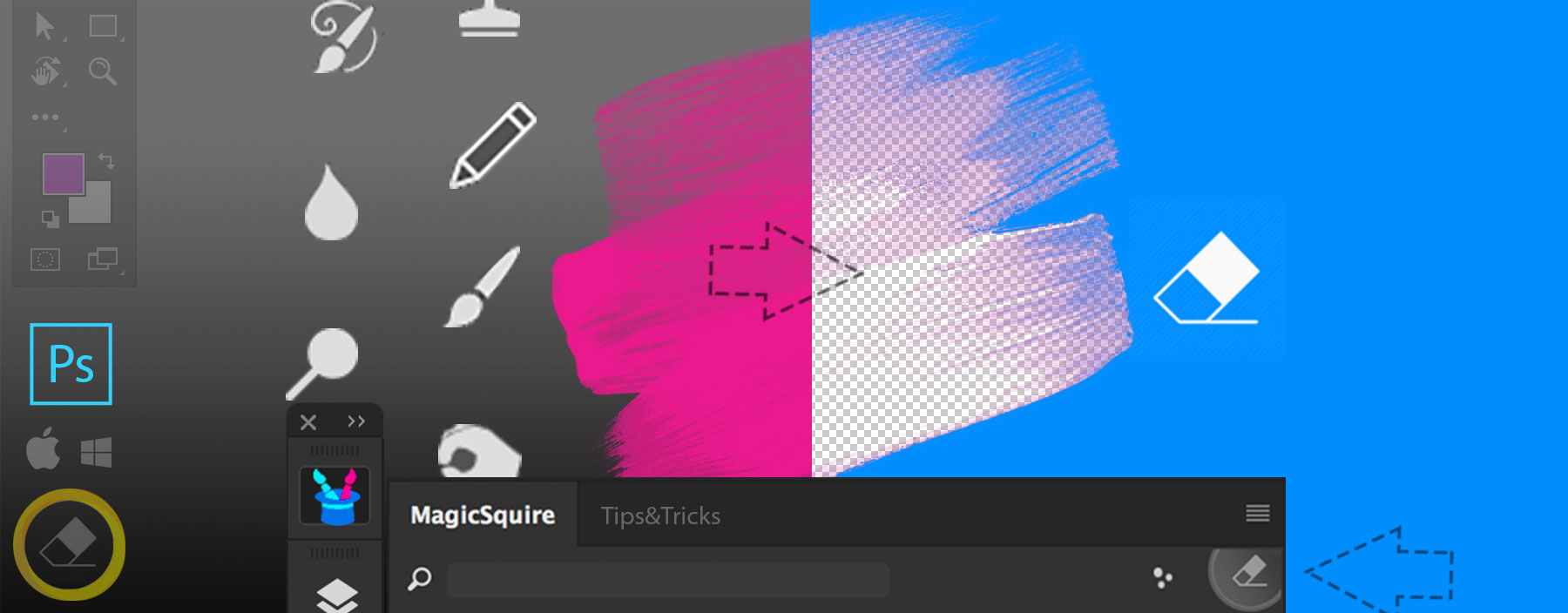
- Select any Tool that is brush-based, like Brush, Pencil, Blur, Sharpen, Art History Brush, Dodge, Burn or any other
- Then click the button on the top right of the MagicSquire panel inside Photoshop UI
Alt-click Magic Eraser to turn this feature on permanently and turn any tool you select automatically into the Eraser.
MagicSquire is the advanced brush group manager for Adobe Photoshop
 Extension Manager
Extension Manager