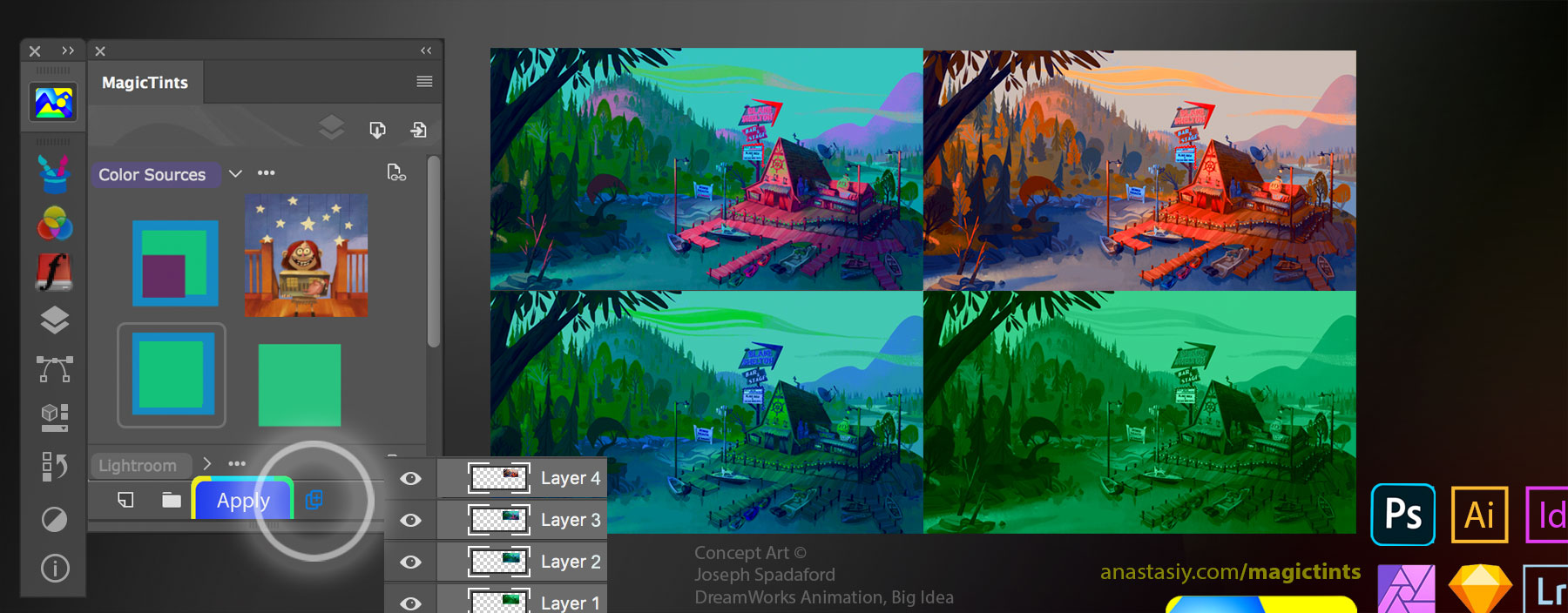Tip#91: New layers for color-matched images in MagicTints
MagicTints can create new layers for color matched images. Select the color source image and click “Create new layers” button. After you click “Apply” current document will be color-matched to the image you selected, on a new layer.
New layers for color-matched images in MagicTints
This will really speed up your search for right color variation.
Works in Photoshop, InDesign, Illustrator.
From series of tutorials for MagicTints, 1-click color matching/correction panel for Photoshop, Illustrator, InDesign, Lightroom etc
 Extension Manager
Extension Manager