
Tip#69: Delete or collapse MagicSquire group with presets
To delete the whole groups with Photoshop Brush or Tool presets click on the three dots next to group’s name and then click the “Delete” icon.
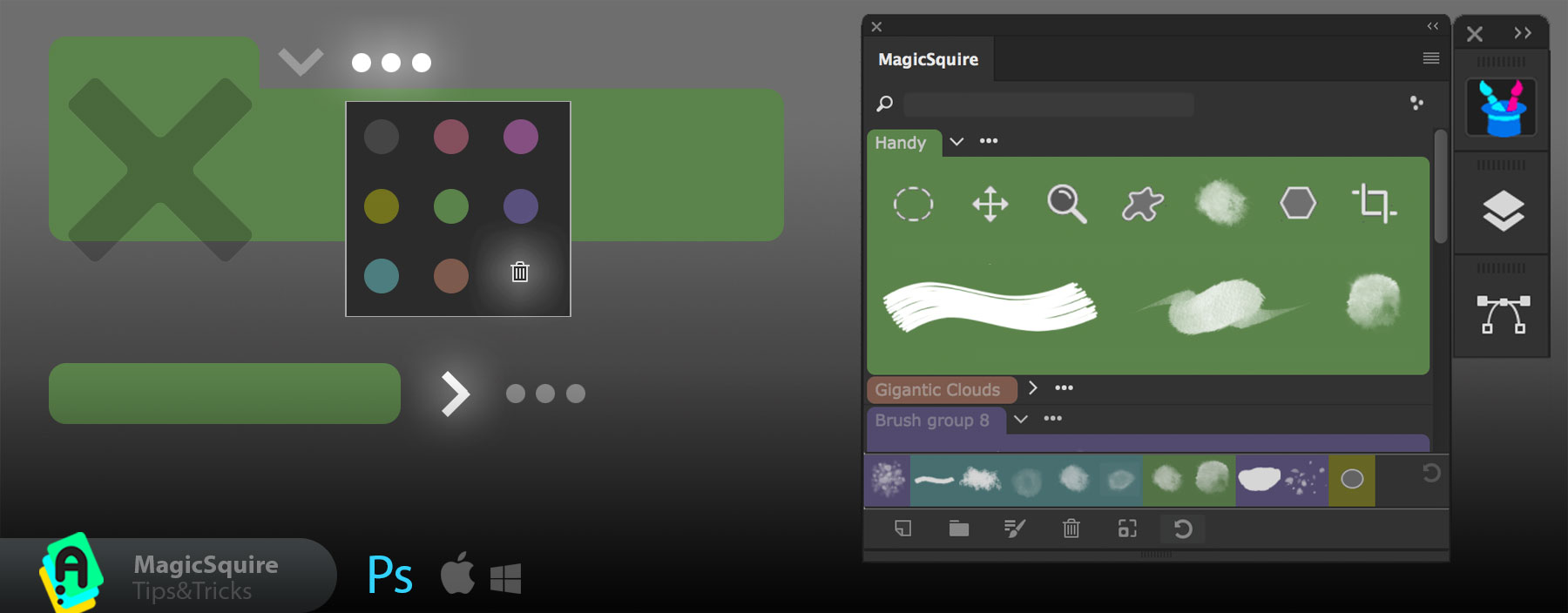
You can also collapse a group (so you can reopen it later) with one click on arrow on the right of the group’s name.
MagicSquire is the brush/tool management and organizing panel for Adobe Photoshop.
 Extension Manager
Extension Manager