
Tip#33: Quick way to assign keyboard shortcut in MagicPicker 3.1+
MagicPicker 3.1 helps you to assign keyboard shortcut to the panel from the menu! So you will always have your color wheel at your fingertips.
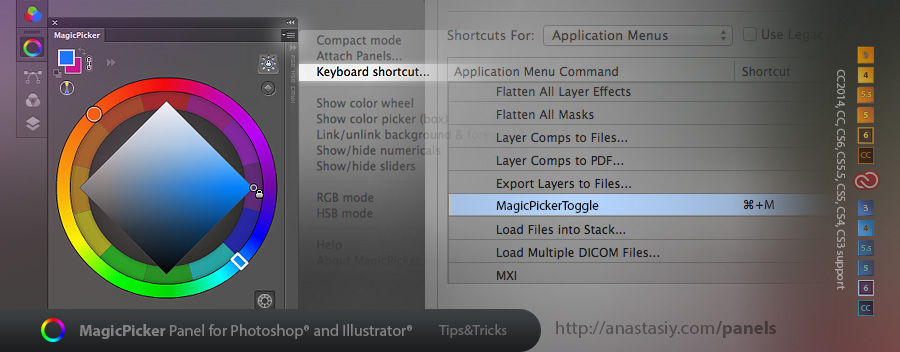
Just click MagicPicker’s fly-out menu -> Keyboard shortcut… and follow the steps. In the end you will have MagicPicker in the list of all of your keyboard shortcuts in Photoshop so you can change it later on! The shortcut will toggle MagicPicker on or off very quickly.
MagicPicker – the color wheel and an advanced color picker for Photoshop and Illustrator
 Extension Manager
Extension Manager