
Panels Tips & Tricks. Tip#21: Picking colors with Color Schemes in Photoshop
Use color schemes right inside Photoshop on MagicPicker’s Traditional Color Wheel (where red is opposite to green). MagicPicker provides easy way of picking secondary colors on 5 main schemes:
- Ctrl-click (or ⌘-Click on macOS) to pick complementary color
- You can also right-click to get it
- Add Alt- to assign complementary color to background swatch (for example Ctrl-Alt-click)
- You can click and drag complementary colors to adjust their shift to the base color
- You can double-click the complementary color to make it the base color
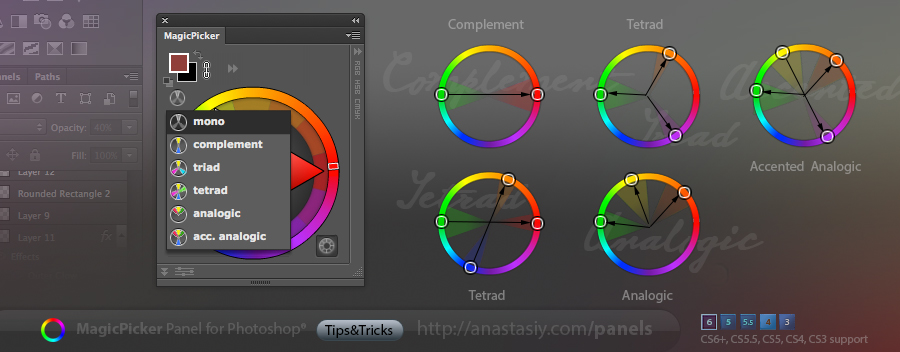
 Extension Manager
Extension Manager